Quickstart¶
This page gives a good introduction in how to get started with SQJobs. First, make sure that SQJobs is installed and is in it lastest version.
Creating a new job¶
A job is simply a class that inherits from sqjobs.Job. It must implement the method run(),
where the job code must reside:
from sqjobs import Job
class Adder(Job):
name = 'my_custom_adder'
default_queue_name = 'math_operations'
def run(self, num1, num2):
return num1 + num2
One of the most important attributes of a job is it name. The job’s name must be unique and it’s
used by the workers to know which job must be executed when returning a new message from the broker.
The default value if it’s not specified is the class name, Adder in the previous example.
There is also an attribute called default_queue_name that defines where the job will be enqueued
if another queue is not given. The default value of the attribute (if not set) is sqjobs.
The arguments of the run() method are arbitrary, and depend on the arguments of the operation
you are creating. It must be compatible with the arguments that are used to enqueue the job.
Creating a queue in SQS¶
You need to create a queue in SQS to be able to use SQJobs, as it’s the only broker that it’s supported at this moment. Creating queues in AWS SQS is something really easy. First you need to have an AWS account created.
Then, just go to the SQS management console and press the Create New Queue button. The management console will present you the following dialog:
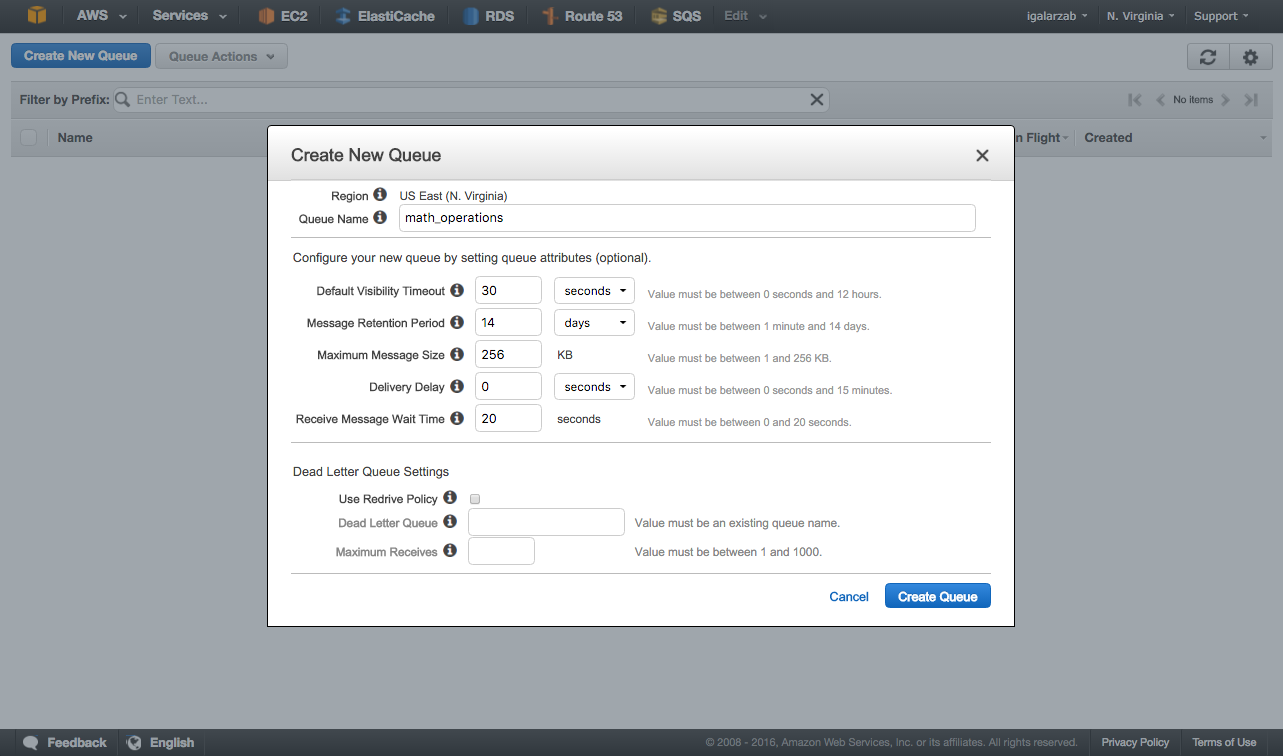
Give the queue a name (math_operations in our example), set the settings you want and press the Create Queue button. After that, your queue will be created and configured to be used by SQJobs.
You can check the information about your queues (like the number of available messages) in the main window of the SQS management screen. There are more information about SQS and it configuration in their official documentation.
Enqueuing jobs¶
To enqueue a job to SQS you need to create a new broker and use the add_job() method:
from sqjobs import create_sqs_broker
broker = create_sqs_broker(access_key='ak', secret_key='sk', region_name='us-west-1')
broker.add_job(AdderJob, 3, num2=4)
You can get your access key and secret key values from your AWS account (check at their official documentation how to do it).
The add_job() method receives one mandatory argument: the job class you want to enqueue. After
that, you can add any number or arguments (args or kwargs) you need to execute properly the job.
Notice that the number and name of the arguments must be the same than the signature of the
run() method of the job.
The add_job() method also accept some arguments with a special meaning:
queue_name: Set this to another queue if you don’t want to enqueue the job in the default job specified by thedefault_queue_nameattribute of the class.
Executing a worker¶
To execute the existing jobs in the SQS queues you need to have at least one executing worker.
Execute a worker is something very simple:
$ sqjobs sqs worker math_operations --aws-access-key=AK --aws-secret-key=SK --jobs=examples
Found new job: Adder
You have to provide at least four different arguments:
- The queue name (math_operations in our example).
- The access key to use the AWS API.
- The secret key to use the AWS API.
- The python module where the jobs are located.
There are a lot of options in the CLI program. You can check them all running the help info:
$ sqjobs --help
SQJobs - Simple Queue Jobs.
Usage:
sqjobs <broker> worker [options] <queue_name>
sqjobs (-h | --help)
sqjobs --version
Options:
--jobs=<module> Python module where jobs are located [default: .jobs]
AWS SQS Options:
--aws-access-key=<ak> Access key to access SQS
--aws-secret-key=<sk> Secret key to access SQS
--aws-region-name=<region> AWS Region [default: us-west-1]
Utils:
--sentry-dsn=<sentry_dsn> Sentry DSN to report exceptions (raven must be installed)
Other options:
-h --help Show this screen.
--version Show version.
Setup and tear down¶
Job execution is divided in three different stages (each one has it own method):
pre_run(): It will be called before therun(), passing it the same arguments.run(): The only method that is mandatory. It must contain the job code.post_run(): It will be executed after therun()method, only if no exception is raised. The arguments provided to it are the same thanrun().
You can use this lifecycle to extend the base job with your requirements. For example, a base class to store the execution time of each job can be created as the following one:
import logging
from datetime import datetime
from sqjobs import Job
class TimedJob(Job):
def pre_run(self, *args, **kwargs):
super(TimedJob, self).pre_run(*args, **kwargs)
self.start_time = datetime.now()
def run(self, *args, **kwargs):
raise NotImplementedError
def post_run(self, *args, **kwargs):
end_time = datetime.now()
delta = end_time - self.start_time
logging.info('%s finished in %d seconds', self.name, (delta * 1000).seconds)
super(TimedJob, self).post_run(*args, **kwargs)
# Inherits from TimedJob
class Adder(TimedJob):
def run(self, num1, num2):
return num1 + num2
Failure and success¶
Also, you can override some callback methods that are executed when a job succedes or fails:
on_success(): This method is called if the job succedes in it execution. This is the last method that is run, after acknowledging the job deletion to the broker. This method can be used to log or metric something but it’s to late to re-execute the job.on_retry(): This method is called when a retry is forced. Check the next section to know how job re-executions work.on_failure(): This method is called after a job fails in it execution. A fail is represented as a raised exception that is not managed in therun()method or any of the setup or tear down methods. If you force a retry (check the next section) sqjobs will not execute this method.
All methods are called without any arguments. If you need to access any information created in the
run() method use normal attributes.:
from sqjobs import Job, RetryException
class Divider(Job):
def run(self, num1, num2):
res = num1 / num2
if res == 1:
raise RetryException
return res
def on_success(self):
logging.info('%s finished', self.name)
def on_failure(self):
logger.error('%s failed', self.name)
def on_retry(self):
logger.warn('This is the %d time that %s is retrying', self.retries, self.name)
broker.add_job(Divider, 2, 3) # It will execute on_success()
broker.add_job(Divider, 2, 0) # It will execute on_failure()
broker.add_job(Divider, 2, 2) # It will execute on_retry()
Re-enqueue jobs¶
Any exception raised from the run() method will provoke the re-execution of the job in the time
configured by the queue (in SQS).
There is also an internal exception to force the re-execution, called RetryException. This
exception will provoke the call of the on_retry() method as discussed in the last section:
from sqjobs import Job, RetryException
class EternalFail(Job):
def run(self):
raise RetryException
def on_retry(self):
logger.info("Retrying (forced)...")
Full example¶
Example using all the info previously discussed:
class LoggedJob(Job):
def pre_run(self, *args, **kwargs):
logger.debug('Task: %s, Args: %s, Kwargs: %s', self.name, str(args), str(kwargs))
def post_run(self, *args, **kwargs):
logger.debug('Task executed: %s', self.name)
class Downloader(LoggedJob):
name = 'downloader'
default_queue_name = 'downloader'
def run(self, url):
content = requests.get(url).text
with open(url, 'w') as f:
f.write(content)
def on_success(self):
statsd.incr('jobs.downloader.html.success')
def on_failure(self):
statsd.incr('jobs.downloader.html.error')
if self.num_retries > 5:
send_alert_email()
if __name__ == '__main__':
broker = create_sqs_broker(access_key='AK', secret_key='SK')
broker.add_job(Downloader, sys.argv[1])
To enqueue some jobs, execute from the shell:
$ python example.py "https://google.com"
$ python example.py "https://yahoo.com"
To execute the jobs, execute from the shell:
$ sqjobs sqs worker downloader --aws-access-key=AK --aws-secret-key=SK --jobs=example